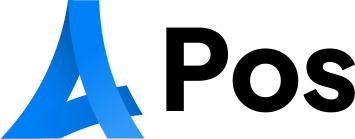Introduction
Feeling overwhelmed choosing between luminar’s Flagship editors?
Luminar photo editors (by Skylum) revolutionized AI-powered editing, but which suits YOUR workflow?
Save Up To 75% with our Summer Sale

Accessible to everyone thanks to an intuitive and user-friendly interface.

Replace skies, enhance landspaces and portraits, all with AI-powered tools.
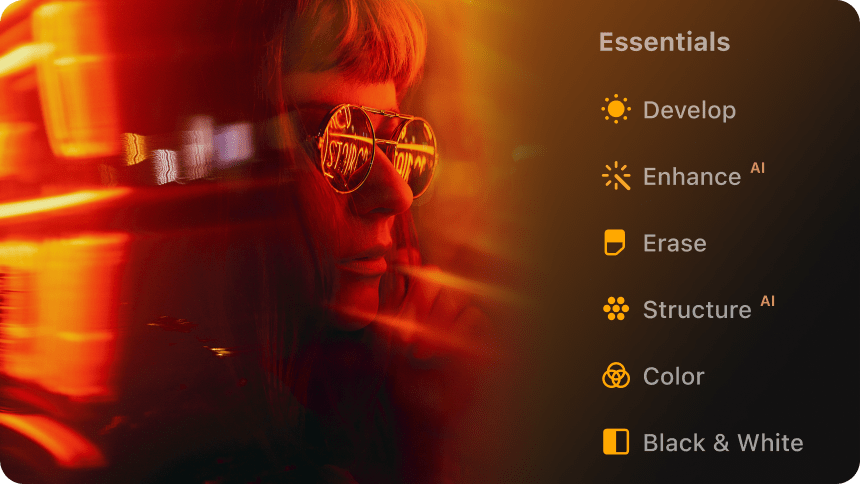
Enjoy a wide range of instruments including layers, masking, and local adjustments.

Use it on Windows, macOs, or as a plugin for photoshop & Lightroom.

Achieve quick pro-level results, and a consistent look across your photos.

Receive regular release of updates and new features.
What’s Luminar?
- Origins (Pre-Luminar – 2008-2016):
- Founded in Ukraine as Macphun Software in 2008, initially focused on Mac-only photography apps and plugins (like Snapheal, FX Photo Studio, Intensify, Noiseless).
- Gained a reputation for innovative, user-friendly Mac photo tools.
- Recognized the need for a more comprehensive, all-in-one photo editor to compete with established players.
- Launches (2016):
- November 2016: Macphun launches (2016) for macOS. Positioned as a flexible, powerful, and affordable alternative to Adobe Lightroom/Photoshop and others.
- Key Features: Layer support, customizable workspaces (“Workspaces”), non-destructive editing, a wide array of filters and tools, one-click Looks (presets).
- Rebranding & Windows Entry (2017):
- August 2017: Macphun rebrands as Skylum to reflect its ambition beyond Mac software.
- November 2017: 2018 is released, marking the first official Windows version, significantly expanding its potential user base.
- Adding DAM & AI Focus (2018-2019):
- (Dec 2018): Introduced a basic Digital Asset Management (DAM) system (“Libraries”) to compete more directly with Lightroom’s cataloging, though it received mixed reviews initially.
- (Nov 2019): A major leap focused on AI-powered tools. Its flagship feature was AI Sky Replacement, which became a massive hit and industry talking point. Also introduced AI Structure, AI Skin Enhancer, and AI Portrait Enhancer.
- Specialization & Subscription (2020-2022):
- (Dec 2020): Released as a separate product, not a direct upgrade to Luminar 4. Focused entirely on AI-powered, template-driven editing (“Templates”) for faster results, especially appealing to beginners and hobbyists. Used a new engine.
- (Feb 2022): Positioned as the successor to Luminar 4 (performance, layers, pro features) while incorporating the best AI from Luminar AI. Introduced new tools like Relight AI, Mask AI, and Remove Dust Spots. Marked a significant shift towards a subscription-based model alongside perpetual licenses.
- Consolidation & Acquisition (2023-Present):
- Soft updates: Continued rapid development with major updates adding features like HDR Merge, Focus Stacking, GenErase (generative AI removal), GenExpand (generative AI outpainting), GenSwap (generative AI object replacement), Supersharp AI, and Upscale AI.
- Subscription Focus: Subscription licensing became increasingly prominent.
- Acquisition (Oct 2023): Skylum was acquired by Aurora, a company focused on creative software (also owning PhotoDiva, PortraitPro, etc.). Development and updates for Luminar Neo continue under Aurora ownership.
Key Themes in Luminar’s History:
- AI Pioneer: Aggressively integrated and marketed AI tools (Sky Replacement, Enhance AI, Portrait AI, generative tools), often being first to market with these features.
- Accessibility: Aimed to make powerful editing accessible to hobbyists and pros alike with intuitive interfaces and one-click solutions.
- Rapid Development: Known for frequent updates and adding new features quickly.
- Platform Expansion: Evolved from Mac-only to a major cross-platform (Mac/Windows) player.
- Business Model Shift: Transitioned from perpetual licenses to a strong emphasis on subscriptions.
- Branding & Ownership: Evolved from Macphun to Skylum, now owned by Aurora.
Luminar carved its niche by leveraging AI innovation and user-friendly design, challenging established players in the competitive photo editing market.
Neo vs. AI: Key Differences at a Glance
| Feature | Neo | Luminar AI | Winner |
|---|---|---|---|
| Core Purpose | Advanced, modular AI editor | One-click AI-driven workflows | Depends on needs |
| AI Tools | Generative AI (GenErase, GenSwap), RelightAI | SkyAI, BodyAI, CompositionAI | Neo (cutting-edge) |
| Layers & Masking | Full layer support + advanced masking | Limited layer functionality | Neo |
| Workflow | Customizable (extensions/add-ons) | Template-driven (“Templates” panel) | AI (simplicity) |
| Pricing Model | Base license + paid extensions | One-time perpetual license | AI (transparency) |
| Future Updates | Active development + new extensions | Maintenance mode only | Neo |
| Performance | Demands powerful GPU | Lighter system requirements | AI (efficiency) |
| Mobile App | ✅ Luminar Neo Mobile (syncs with desktop) | ❌ None | Ne |
🏆 Who Wins? Choosing Your Luminar Editor
Cut through the confusion with this no-nonsense guide:
✅ Choose Luminar AI If You’re:
- Need one-click results for social media, portfolios, or client previews.
- Prefer AI Templates over manual editing (e.g., “Golden Hour,” “Dramatic Portrait”).
- Edit casually (<5 hours/month) and prioritize speed over control.
- Own older hardware (4-8GB RAM, no dedicated GPU).
- Want a one-time payment ($47-$79) with no future costs.
- Don’t need layers, generative AI, or focus stacking.
👍 Perfect For: Travel bloggers, real estate agents, hobbyists, Lightroom users wanting quick AI boosts.
✅ Choose Luminar Neo If You’re:
- Demand generative AI (GenErase/GenSwap) and RelightAI for professional edits.
- Need layers & masking for composites, double exposures, or localized adjustments.
- Use extensions like HDR Merge or Focus Stacking for landscapes/macro.
- Own a capable GPU (NVIDIA GTX 1060+/AMD Radeon RX 580+).
- Want active updates (Skylum’s 2024-2025 roadmap prioritizes Neo).
- Use mobile sync (iOS/Android) to start edits on-the-go.
👍 Perfect For: Professional photographers, content creators, Adobe refugees, stock photo contributors.
⚖️ Edge Cases & Smart Workarounds
- “Why Not Both?” Workflow: Use Luminar AI for culling/quick edits → Neo for complex retouching.
- Upgrading from AI? Skylum offers discounted Neo licenses for AI owners (check deals page).
- Team/Studio Use: Neo’s batch processing and extensions scale better for high-volume work.
Luminar FAQ
- Q: Is Luminar AI being discontinued?
A: No, but it’s not receiving major new features. Neo is the future. - Q: Can I use Luminar without subscription?
A: Yes! Both offer perpetual licenses, though Neo has optional paid extensions. - Q: Which Luminar is best for beginners?
A: Luminar AI has a gentler learning curve. - Q: Does Luminar replace Lightroom/Photoshop?
A: It can for many, but advanced users may still need Photoshop for complex tasks.
Luminar Conclusion
Luminar Neo represents a bold step forward in AI-powered photo editing, combining innovative features with a user-friendly interface. Its intelligent tools like Relight AI, Remove Power Lines, and advanced layer support empower photographers to achieve professional-grade results with ease. Whether you’re a beginner exploring creative edits or a seasoned pro streamlining your workflow, Luminar Neo offers a flexible and forward-thinking solution. As Skylum continues to update and enhance its capabilities, Luminar Neo is well-positioned to remain a top choice for modern photo editors seeking both simplicity and power.
Call-to-Action (CTA)
“Ready to upgrade your space with linen-blend elegance?
🔹 Shop the SKYLUM Luminar SKYLUM
🔹 Browse the software care tips HERE (learn more about linen)
🔹 To check our affiliate links HERE (read more about)
🔹 Have questions? Comment below—we’ll help you decide!”